Getting started with Django
Getting started with Django involves setting up a Django project, creating an application, defining models, views, and templates, and running the development server. Here’s a step-by-step guide to help you get started:
Step 1: Install Django
First, you need to install Django. Open a terminal or command prompt and run the following command:

Step 2: Create a Django Project
In the terminal, navigate to the directory where you want to create your project and run:
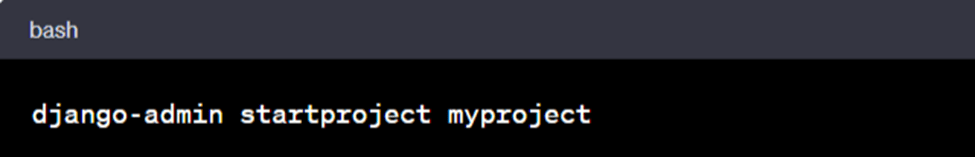
Replace “myproject” with the name you want for your project.
Step 3: Create a Django Application
Navigate into your project directory and run the following command to create a Django app:
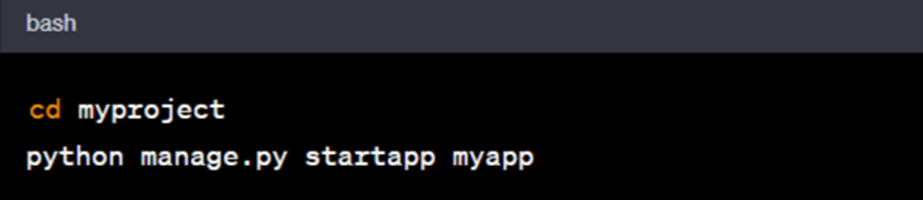
Replace “myapp” with the name you want for your app. Define this app name in setting.py
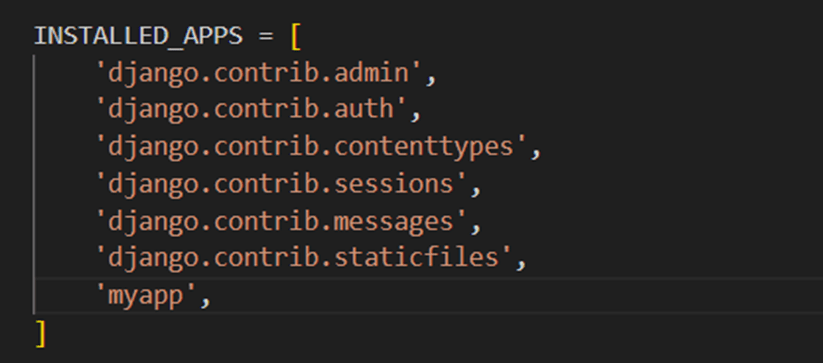
Step 4: Define Models
Edit the models.py file inside your app directory (myapp). Define your models, which represent database tables.
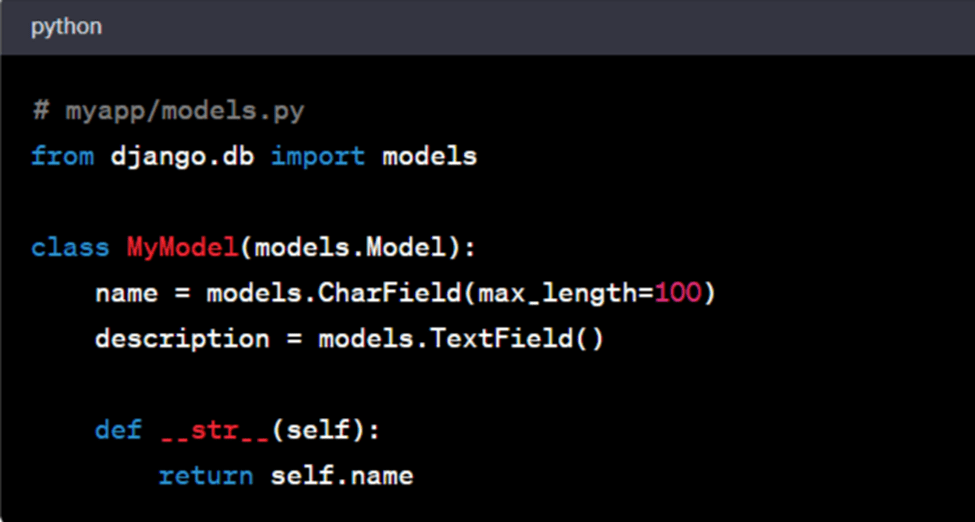
Step 5: Make Migrations
Run the following commands to create database tables based on your models:
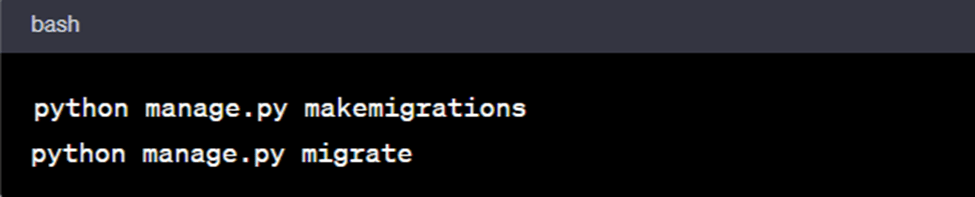
Step 6: Create Views
Edit the views.py file inside your app directory (myapp). Define views, which handle HTTP requests.
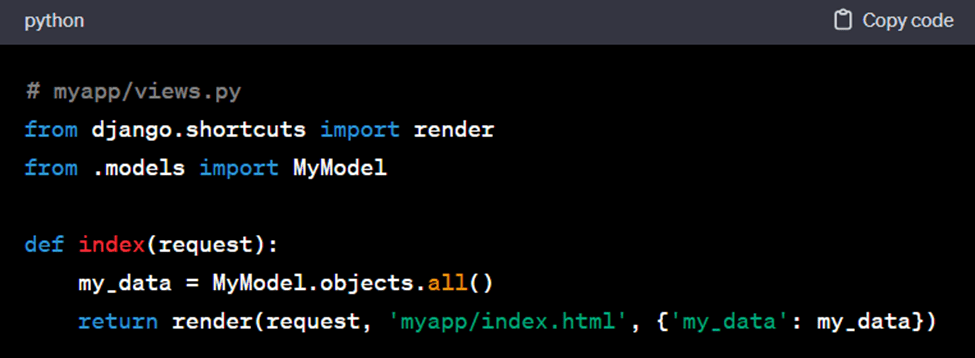
Step 7: Create Templates
Create a templates directory inside your app directory (myapp). Inside it, create an index.html file.
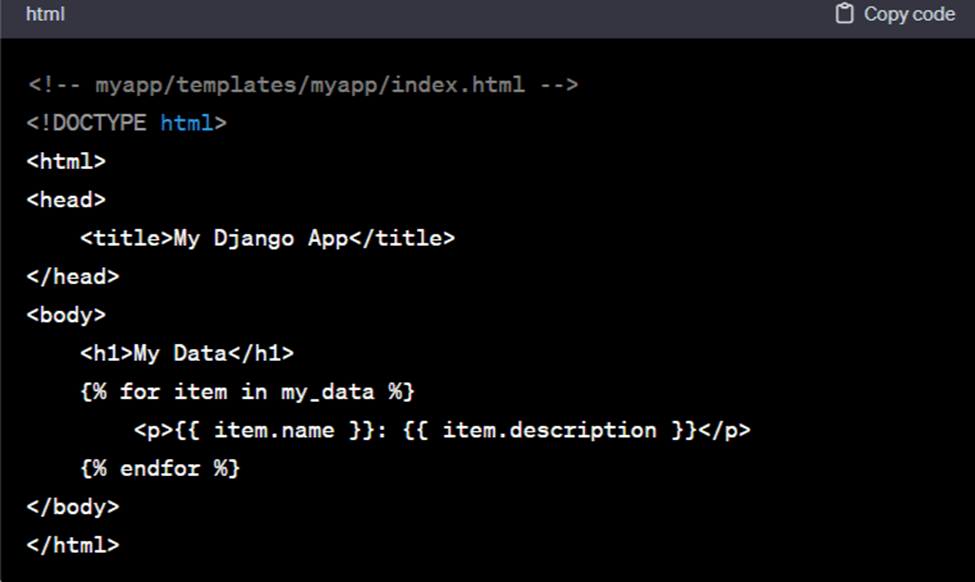
Step 8: Configure URLs
Edit the urls.py file inside your app directory (myapp). Define URL patterns.
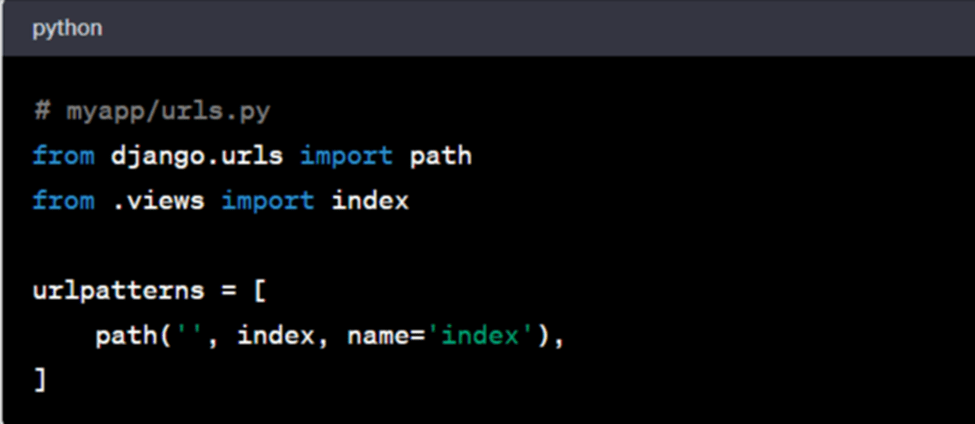
Step 9: Include App URLs in Project URLs
Edit the urls.py file inside your project directory (myproject). Include your app’s URLs.
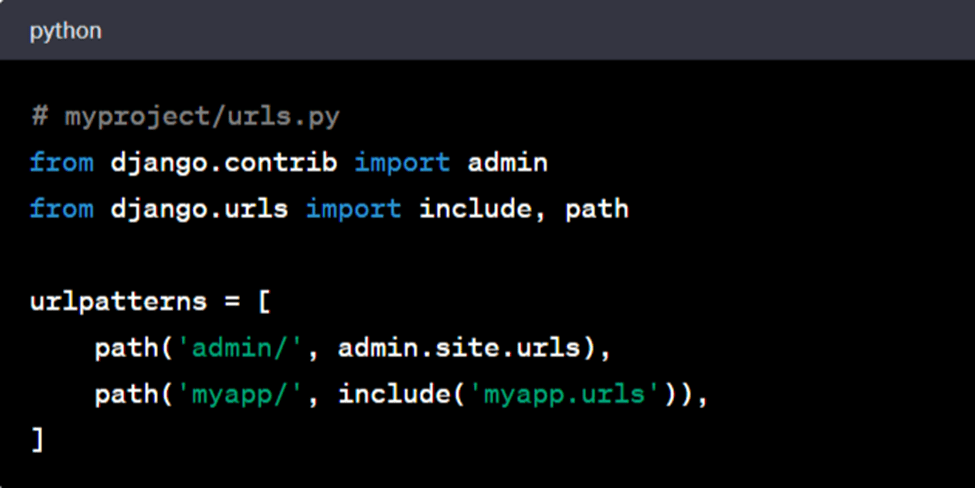
Step 10: Run the Development Server
Run the following command to start the development server:
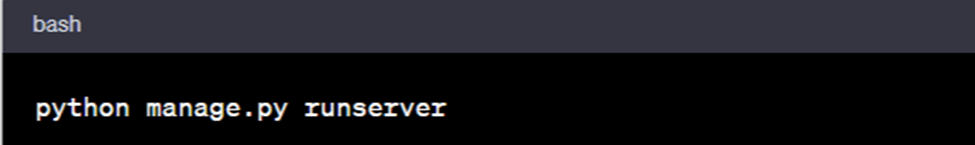
Visit http://localhost:8000/myapp/ in your web browser to see your Django app in action.
Note*: If You have pycharm editor then no need to create virtual environment but you using command prompt you must create virtual environment.

